WORKING WITH LAW ENFORCEMENT AND THE FAMILIES OF THE MISSING
Have an account?
Login
For the very best in missing persons media coverage, there is only one choice.
Every Thursday, check out Marni Hughes and her team as they cover more missing persons cases than any other media outlet, providing the most in depth interviews and coverage on breaking cases, updates and everything related to missing persons.
missing persons center
Lets bring the missing home
© 2023 MISSING PERSONS CENTER - LOS ANGELES, UNITED STATES OF AMERICA